Kubernetes basics
June 21, 2018
DevOps
Background & why kubernetes
Micro services
Usually we build a single “monolith” application at first time. As the business grows, the app becomes “heavy” and hard to maintain:
- Improved cost to communicate within different teams;
- Long enough time to finish the CI pipeline(run the test cases, packages, deployment);
- Hard to scale;
- …
So we need to make big application to be small different services depends on a few principles, that's micro services. But it's not the silver bullet. Since there is never such thing in software development. With more and more micro services:
- Take lots of cost to host all the services;
- Don't have a standard way to implement the CI/CD;
Container
Now docker and other container technology comes into our vision. Container has become popular in recent years. There are a few container standard, like Docker, rkt. The advantages by using container technology:
- Clean and consistent execution environment across local, staging and production.
- Resource isolation between apps.
- Born for micro services application design pattern.
Now we have solved the above questions by leveraging docker. What other problems we got?
- Too many pipelines for each container app;
- Containerized app in same VM don't work as well as expected;
- Costs still not reduced
Cluster
With complex containers apps in use, we need a way to scale and manage the containers, then container orchestrator comes out, like:
- kubernetes
- docker swarm
Kubernetes is a Container Orchestrator, that abstracts the underlying infrastructure (where the container are run).
K8s通过提供易用的API对底层的架构进行了抽象,调用对应的API请求,就可以完成复杂的基于容器的服务编排和管理。
Why use k8s such thing:
- Standardized the Cloud Service Providers, like AWS, GCP, etc.
- Manage resources as a whole, reduce costs.
Architecture in kubernetes
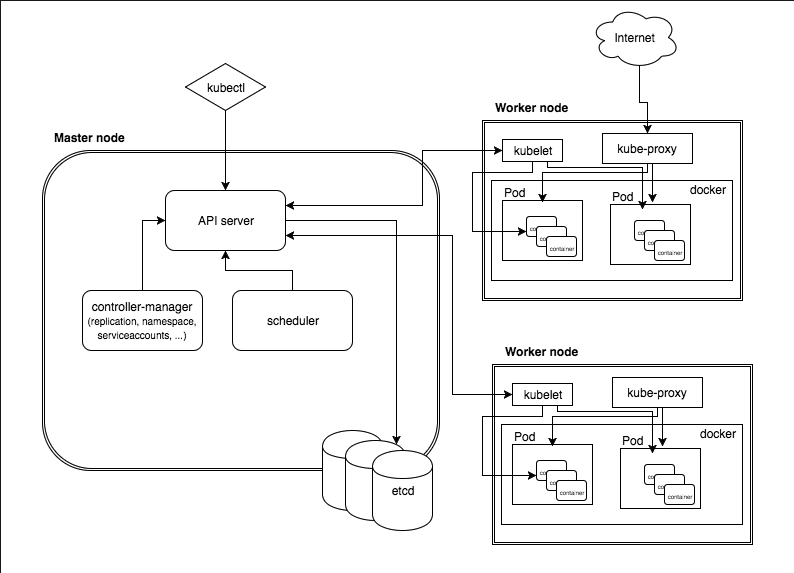
Master node
The master node is responsible for the management of the cluster. It response to the admin operations, reflect the configuration in certain worker node, ensure the cluster state is as expected. Master node contains following components:
- API server: the way to interact with k8s cluster through REST requests.
- etcd: key-value store, used for all cluster data.
- scheduler: watch newly created pods, select a node for them.
- controller-manager: runs controllers (one of concepts in k8s)
- cloud-controller-manager: runs controllers that interact with the underlying cloud providers. Details refer here
Worker node
There are a few components running on every worker node.
- kubelet: makes sure that the containers are running as expected in a worker node.
- kube-proxy: enables the k8s service abstraction by maintaining network rules on the host and performing connection forwarding.
- Container Runtime: responsible for running containers, like Docker, rkt.
Useful services
Pods
Can be composed of one or a group of containers that share the same execution environment. Users should not create pods directly, better to use controllers like Deployments for self-healing.
Features of pods:
- Each pod has a unique IP address in the k8s cluster.
- Pod can have multiple containers
- Containers in the same pod share volume, ip, port space, IPC namespace.
Controllers
Deployment:
Declare how many replicas of a pod should be running at same time. When deployment is applied in the cluster, it will automatically spin up the request number of pods. Then monitor them, if a pod dies, the deployment will re-create a new pod to meet the request number.
Define a Deployment:
apiVersion: apps/v1
kind: Deployment
metadata:
name: nginx-deployment
labels:
app: nginx
spec:
replicas: 3
selector:
matchLabels:
app: nginx
template:
metadata:
labels:
app: nginx
spec:
containers:
- name: nginx
image: nginx:1.9.1
ports:
- containerPort: 80
Run command:
kubectl create -f ./nginx-deployment.yml --record
kubectl get deployments
kubectl set image deployment/nginx-deployment nginx=nginx:1.9.1
kubectl describe deployments
kubectl rollout history deployment/nginx-deployment
kubectl rollout undo deployment/nginx-deployment // optional --to-revision=2
// scale deployment
kubectl scale deployment nginx-deployment --replicas=5
kubectl autoscale deployment nginx-deployment --min=3 --max=6 --cpu-percent=80
kubectl delete deployment nginx-deployment
Job:
Run one off tasks. A Job creates Pods that run until successful termination (i.e., exit with 0)
ReplicaSet:
Services
K8s services is an abstraction which defines a set of pods and how to access them.
Practice
Install kubectl
Install kubectl on macOS:
brew install kubectl
Check the installation by using kubectl version
Use docker for Mac edge
The edge version of docker for mac, provides k8s integration, you need to download it, and enable the k8s feature.
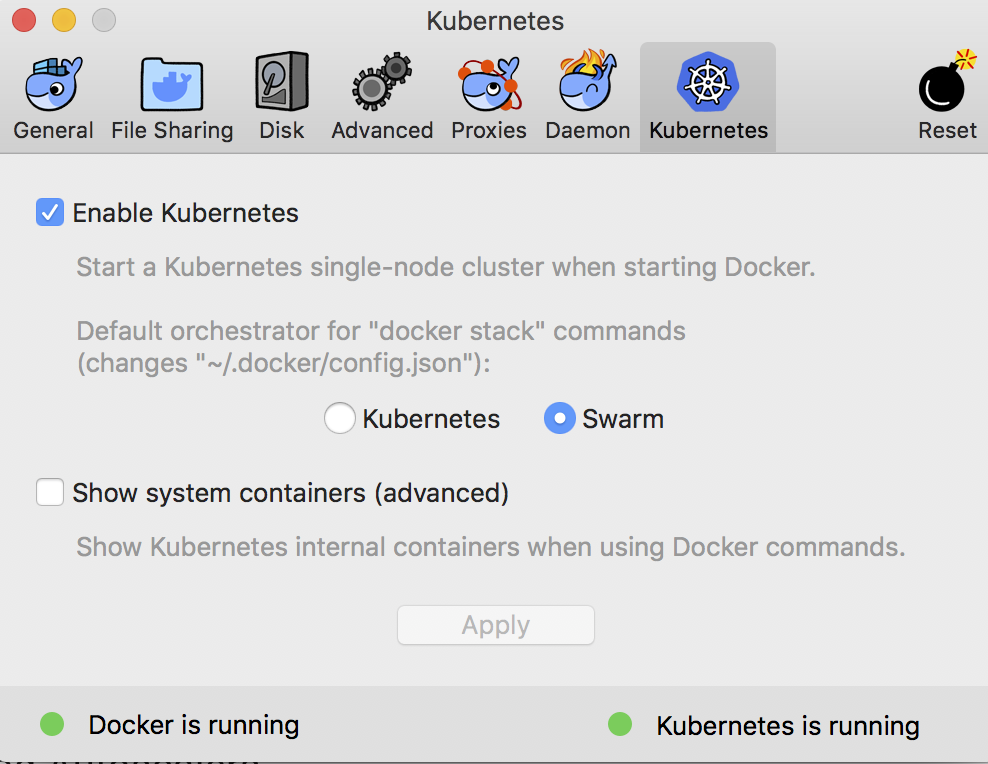
Check kubectl are using docker-for-desktop:
kubectl config current-context
If not, switch to it kubectl config use-context docker-for-desktop.
If you are using docker edge to play with k8s, you could skip the section about minikube.
Use minikube
Minikube is a tool to run k8s locally. I have bad experience when using minikube.
Install minikube:
brew cask install minikube
Start cluster in local by using minikube start, or using minikube start --bootstrapper=localkube if there is error happens when using kubeadm bootstrapper.
If you occurs error in start minikube, try
minikube delete
rm -rf ~/.minikube
Common used commands
kubectl cluster-infokubectl get podskubectl get nodes
Access the dashboard
First, deploy the dashboard since it's not deployed by default:
kubectl create -f https://raw.githubusercontent.com/kubernetes/dashboard/master/src/deploy/recommended/kubernetes-dashboard.yaml
Show all the services kubectl get pods --all-namespaces, you should be able see kubernetes-dashboard is running.
Forward to the dashboard pod:
kubectl port-forward kubernetes-dashboard-7d5dcdb6d9-nkrx5 8443:8443 --namespace=kube-system
Access https://localhost:8443, you will see the dashboard UI.
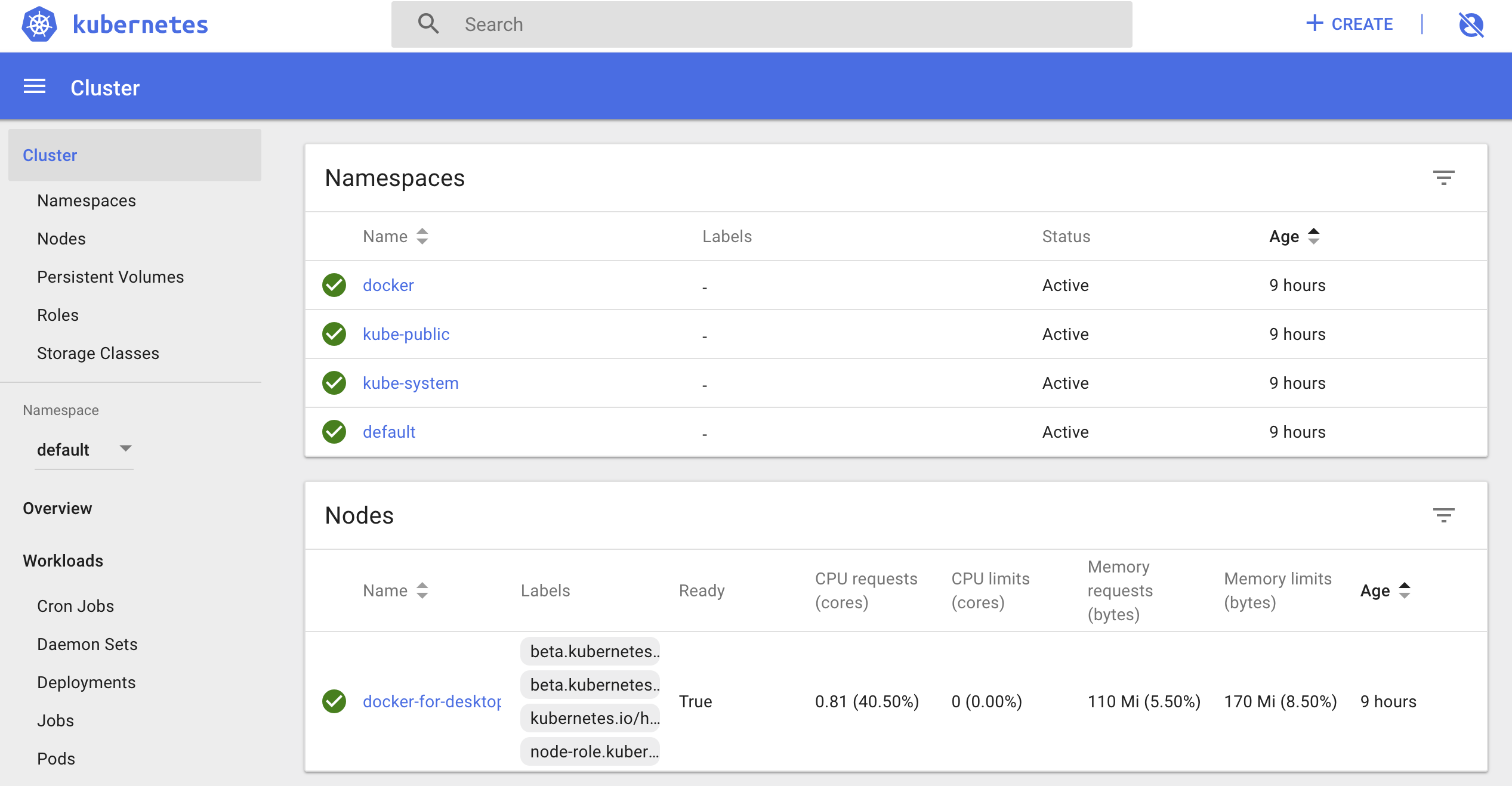
Run sample container
In this section, we are going to setup Nginx container for test purpose.
Create a deployment about the container:
kubectl run hello-nginx --image=nginx --port=80
Expose the basic Nginx deployment as a service:
kubectl get deployments
kubectl expose deployment hello-nginx --type=NodePort
You should be able to see Service "hello nginx" exposed"
If you switch to the dashboard, you should be able to see the added service in the Services section. Also you could use kubectl get services and kubectl describe service hello-nginx.
Want to access the Nginx? Remember to forward the port first.
kubectl get pods # show all the pods
kubectl port-forward hello-nginx-6f9f4fc7dd-6wzlp 8080:80 # forward one of the pods
Scala the service:
kubectl scale --replicas=3 deployment/hello-nginx
Go to Discovery and load balancing -> Services -> hello-nginx in dashboard, there should be 3 pods.
Clean up:
kubectl delete service hello-nginx
kubectl delete deployment hello-nginx
Pod definition
apiVersion: v1
kind: Pod
metadata:
name: hello-world
spec:
containers:
- image: rinormaloku/sentiment-analysis-frontend
name: sa-frontend
ports:
- containerPort: 80
Using with GCP and AWS
Google cloud provide GKE.
You can simply start a cluster in AWS with kops
References
- https://medium.freecodecamp.org/learn-kubernetes-in-under-3-hours-a-detailed-guide-to-orchestrating-containers-114ff420e882
- https://github.com/openfaas/faas-netes
- https://gist.github.com/kevin-smets/b91a34cea662d0c523968472a81788f7
- https://github.com/denverdino/k8s-for-docker-desktop
- https://rominirani.com/tutorial-getting-started-with-kubernetes-with-docker-on-mac-7f58467203fd
- https://medium.com/google-cloud/kubernetes-110-your-first-deployment-bf123c1d3f8
- https://github.com/kubernetes-incubator/kubespray/blob/master/docs/comparisons.md
- https://blog.hasura.io/gke-vs-aks-vs-eks-411f080640dc
- https://x-team.com/blog/introduction-kubernetes-architecture/